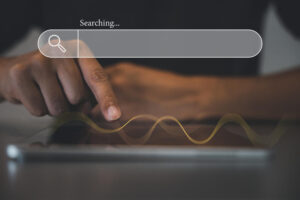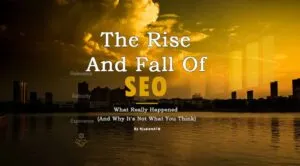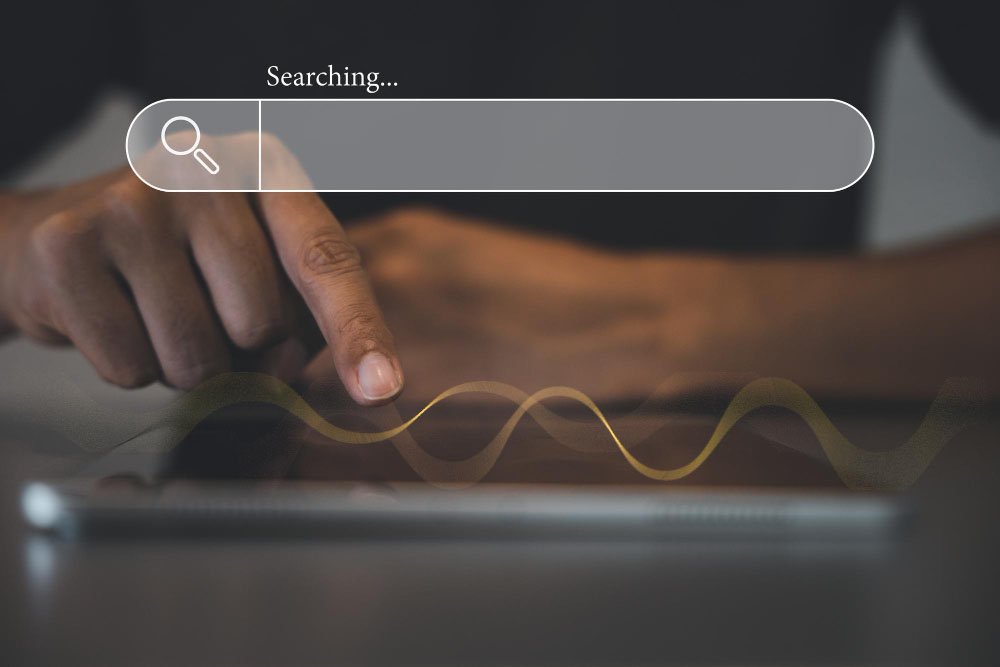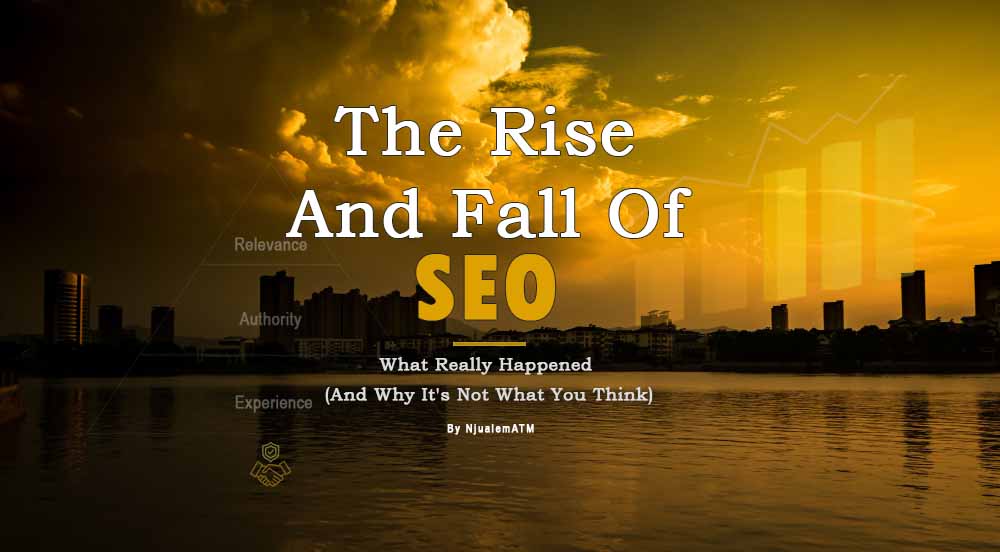Discover a Unique Approach to HTML Header Structuring for optimized SEO, clear content hierarchy, and enhanced user experience across diverse industries. Creating a well-structured HTML heading hierarchy, from my experience, involves strategic planning to ensure both usability and SEO optimization. Let’s break down the strategies and how they apply across different industries:
General Strategies for a Unique HTML Header Structuring Approach.
- User-Centric Design:
- Understand the Audience: Tailor the content to the needs and roles of the target audience (e.g., product managers, engineers, marketers).
- Clear Navigation: Use headings to guide users through the page logically, making it easy to find relevant information.
- Content Prioritization: Highlight the most important messages and features at higher levels (H1, H2) and provide detailed information at lower levels (H3, H4, H5).
- SEO Optimization:
- Keyword Usage: Integrate keywords into headers to improve search engine visibility.
- Semantic Structure: Ensure a logical flow of information, with each heading level properly nested to reflect content importance and relationships.
- Avoid Redundancy: Minimize repeating headings unless necessary to emphasize recurring themes.
- Content Hierarchy and Depth:
- Broad to Specific: Start with broad themes and get more specific (e.g., from a general service description to detailed feature explanations).
- Scannability: Use headers to create a scannable layout, allowing users to locate sections of interest quickly.
- Role-Based Content: Address different user roles or customer segments distinctly, as seen with sections tailored to UX, product managers, and growth marketers.
- Technical and Performance Considerations:
- Load Time Efficiency: Optimize content structure for faster loading and better performance.
- Mobile Responsiveness: Ensure the heading hierarchy is adaptable to different screen sizes, maintaining readability on mobile devices.
- Accessibility: Use headings to enhance accessibility for screen readers and assistive technologies.

Application Across Different Industries
1. E-Commerce
- Main H1: Product or service USP (Unique Selling Proposition).
- Example: “Shop the Latest Fashion Trends”
- H2 Sections:
- Product Categories: (e.g., Men’s, Women’s, Kids)
- Featured Products: (e.g., Bestsellers, New Arrivals)
- Promotions and Deals: (e.g., Seasonal Sales, Discounts)
- Customer Service: (e.g., Return Policy, Shipping Information)
- H3 and Below:
- Product Details: (e.g., Descriptions, Reviews, Specifications)
- User Guides: (e.g., Size Charts, Buying Guides)
E-commerce sites emphasize clear navigation and detailed product information, ensuring a seamless shopping experience.
2. Technology and SaaS
- Main H1: The core value proposition of the technology or software.
- Example: “Transform Your Business with Cloud Solutions”
- H2 Sections:
- Platform Features: (e.g., Security, Scalability, Performance)
- Use Cases: (e.g., Case Studies, Industry Applications)
- Integration and Support: (e.g., APIs, Customer Support)
- Pricing Plans: (e.g., Subscription Tiers, Custom Quotes)
- H3 and Below:
- Technical Documentation: (e.g., Setup Guides, FAQs)
- User Roles: (e.g., Admins, Developers, End-Users)
- Advanced Features: (e.g., AI Capabilities, Data Analytics)
Tech and SaaS sites focus on feature-rich content, use cases, and support information to cater to various technical and business users.
3. Healthcare and Pharmaceuticals
- Main H1: Primary healthcare service or product message.
- Example: “Innovative Healthcare Solutions for a Better Tomorrow”
- H2 Sections:
- Medical Services: (e.g., Patient Care, Telemedicine)
- Products: (e.g., Pharmaceuticals, Medical Devices)
- Research and Development: (e.g., Clinical Trials, Innovations)
- Patient Resources: (e.g., Health Guides, Insurance Information)
- H3 and Below:
- Treatment Options: (e.g., Disease-Specific Information, Therapy Choices)
- Doctor and Facility Information: (e.g., Profiles, Locations)
- Compliance and Safety: (e.g., Certifications, Safety Protocols)
Healthcare sites need to be comprehensive and clear, providing detailed and accessible information for patients and healthcare professionals.
4. Education and E-Learning
- Main H1: Key educational offering or mission statement.
- Example: “Empowering Learning through Innovative Education”
- H2 Sections:
- Courses and Programs: (e.g., Undergraduate, Graduate, Professional)
- Learning Resources: (e.g., Online Libraries, Study Materials)
- Admissions and Enrollments: (e.g., Application Process, Financial Aid)
- Student Services: (e.g., Counseling, Career Guidance)
- H3 and Below:
- Course Details: (e.g., Syllabus, Instructors)
- Events and Webinars: (e.g., Schedules, Registration)
- Community and Alumni: (e.g., Networks, Success Stories)
Education sites structure content to support learners’ needs, with a focus on programs, resources, and student services.
5. Finance and Banking
- Main H1: Financial service or product focus.
- Example: “Your Trusted Partner in Financial Solutions”
- H2 Sections:
- Banking Services: (e.g., Personal Banking, Business Banking)
- Investment Options: (e.g., Mutual Funds, Retirement Plans)
- Loan Products: (e.g., Mortgages, Personal Loans)
- Customer Support: (e.g., Help Center, Contact Information)
- H3 and Below:
- Account Management: (e.g., Online Banking, Mobile Apps)
- Financial Tools and Calculators: (e.g., Budgeting Tools, Loan Calculators)
- Regulatory Information: (e.g., Compliance, Privacy Policies)
Finance sites require a clear presentation of services and products, along with robust support and compliance information.
Summary
Each industry employs a unique approach to HTML header structuring based on its specific content needs and user expectations. The general principles include clear hierarchy, user-focused design, SEO optimization, and detailed sub-sections to cater to various aspects of the business and customer interactions. Adapting these strategies to the industry ensures the content is both accessible and engaging for the target audience.